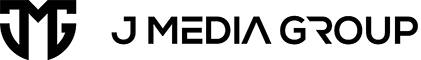In this quick tip video, I’ll show you how to enhance your photos or graphics with Adobe Photoshop AI.
If you have a Photoshop or Creative Cloud subscription and have downloaded the Adobe Photoshop beta, you can follow along. I’ll demonstrate how to make a thin, narrow photo wider and taller using the power of AI.
We’ll use a photo of wildebeest in a national park and I’ll show you how to fill in the white space and generate more image to make it taller. I’ll caution you that this is a beta and can get a little funky with human faces and fingers. But overall, it’s a great tool to enhance your photos and graphics.