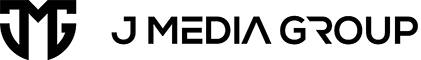So you’ve fallen into the trap of bundling your web and email services with GoDaddy. As you’ve probably noticed by now, GoDaddy’s Microsoft 365 is more of a stripped down version of Microsoft Office 365 – and now you want to make the switch. But how?
Well here is the definitive DIY guide to migrate your GoDaddy Microsoft 365 to Microsoft Office 365.
1. Purchase an Office 365 plan from Microsoft directly.
2. Create mailboxes on the new subscription using the default onmicrosoft.com temporarily.
3. Perform an IMAP migration to move the mailbox data. Or user 3rd party migration tools.
4. After the migration, remove your custom domain from your Office 365 plan in GoDaddy.
5. Cancel your Office 365 subscription in GoDaddy.
If you are not clear about the above actions in GoDaddy, you may need to consult GoDaddy support for the detailed steps.
6. Add and verify your domain in Office 365.
7. Change the user mailboxes from onmicrosoft.com to the verified domain.
Moving DNS takes about up to 48 hours to complete. (Can not receive email)
It is that simple.
Of course, if you don’t want to do it yourself – we’re happy to help.